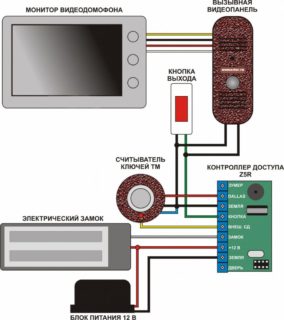Video intercoms are very popular among residents of apartment buildings and private houses. One way to organize such a connection is to connect a video intercom to an access intercom. For its implementation, it is important to know the principle of operation of the communication device and to study the known schemes for its switching.
The principle of operation and device intercom with video communication
All parts of the doorphone design are distributed between the access door of the apartment building and the user's apartment. The calling panel with buttons located on it is mounted at the entrance to the entrance and is used to dial a digital code transmitted along the switch circuit. There is also a code reader in which tenants of the entrance insert a key fob and open an electromagnetic lock (remove the lock from the valve).
If a person without a key fob tries to enter the entrance, he will have to dial the apartment number and click on the “Call” button. After that, the owner of the home receives a signal and identifies the guest through a video link. Recognizing the person in appearance, he presses a button that unlocks the magnetic lock.
Multiuser intercom video systems consist of the following main nodes:
- call module;
- Power Supply;
- electromagnetic lock;
- switching device.
In addition, they include a set of subscriber (apartment) handsets.
Purpose and advantages of the interface unit
The main purpose of the stand-alone interface unit is the effective connection of the video intercom to the access intercom. Its use allows you to transmit sound and image and, if necessary, open the entrance door. This module is installed in a living room or in a common distribution panel located in the entrance.
A typical intercom interface unit provides the following benefits:
- there is no need for additional switching;
- in case of a system malfunction, there is no need to purchase a new device - just replace the interface module;
- small dimensions make it easy to mount it in any convenient place and install it hidden.
When buying a pairing device, attention is drawn to the type of signal: analog or digital.
Wiring diagram
According to the generally accepted scheme for turning on the adapter in the simplest version, a call panel and a monitor will be required to view the image. This method of connecting to the intercom at the entrance is based on the use of a 4-core cable. Each wire in it has a specific color corresponding to the ground and power buses, as well as the channels of the transmitted image and sound.
In addition, to connect the call panel, you will need a couple more wires (with their help, relays that are activated when the button is pressed are switched). Thus, in order to connect the call module to the video intercom, a multicore cable is required. With its help, the call panel and the image transfer device are very simply connected to a stand-alone interface unit. In this scheme, the image appears only after a call from the driveway (from the apartment it is not called to the screen). To view video recordings, you need to connect the camera and panel separately.
Connecting a video doorphone to an access doorphone and setting it up
To connect to the intercom at the doorways yourself, you will need to dismantle (disconnect) the audio line and lay a video cable instead. There are several known methods for such a replacement, but the best is the use of a special socket. You can install it yourself, after which it will remain to connect the ends of the video cable according to the circuit attached to the adapter.
During the switching, the ends of the cable are dialed and then stripped, after which the connectors for connecting to the intercom are connected to them. Next, the conductors laid from the apartment and doors are connected to the blocks on the board. In conclusion, it remains to connect all the elements of the video intercom with the receiving panel, the nodes of the electromagnetic lock and the controller.
Device manufacturers
Home video on-door speakerphones from the well-known brand “Metacom” are distinguished by the simplicity of design, consisting of a subscriber tube and control panel. The advantages of these products include:
- lack of mechanical contacts, which removes problems with their oxidation and blocking buttons;
- access doors open only if the user knows the digital code;
- ease of installation and maintenance of the system, as well as the possibility of its reprogramming.
Inexpensive and high-quality products of the Vizit brand from a domestic manufacturer are very popular in Russia. The outer panel of the device has a design that excludes the possibility of breaking it. Such intercoms can work in harsh winters and in adverse weather conditions. Their equipment is selected by order of the client and may contain a video and audio path. At the request of the consumer, a control module is automatically mounted, which automatically determines the number of connected subscribers.
Criteria for choosing a video intercom and nuances
Before installing a video intercom in an apartment with a connection to an access device, you will need to determine the model that is suitable for these purposes. When choosing, the following criteria are taken into account:
- the presence of an intuitive interface;
- number of connected calling panels and video cameras;
- the size of the working screen and the quality of the “picture”;
- the presence of the handset or the “Hands-free” function;
- quality control buttons.
Additional options are also taken into account.
Symbols displayed on the interface should be understood by all family members, including children and the elderly. In a standard configuration, the device contains only a calling panel with a video camera. If desired, a model is selected with an additional panel or with a separate input for connecting another surveillance camera.
Some models of interface nodes allow the installation of a personal video camera at the entrance doors that transmits the “picture” to the display in the apartment. There are also video intercoms to which you can connect two street panels and two auxiliary video cameras. The latter option is ideal for use in country houses.