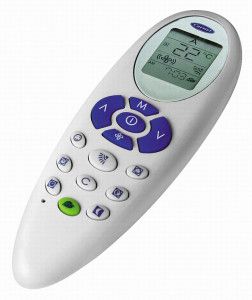Designations on air conditioning consoles are usually standard. Learning to use one remote control, you can deal with any other. We will consider such an averaged version of the description.
Buttons on the air conditioner
The air conditioner remote control is a monoblock with a display and control buttons. It works from batteries.
At the end of the console there is an infrared LED, which sends a signal of a certain frequency to a receiver located on the front panel of the indoor unit of the air conditioner. The signal is processed and the device responds accordingly.
While the user holds the button on the air conditioner remote control, the signal goes on constantly. The battery charge is used only at this moment. Since different manufacturers program their equipment at different frequencies, the Ballu remote will not fit the air conditioner Panasonic.
The difference is only in design, a hundred does not matter.
The functions of air conditioners are usually standard. Therefore, the buttons on the remote control of the air conditioners are the same, as well as their decryption.
Air conditioner remote control buttons:
- enable and disable;
- mode selection;
- increase temperature or time;
- reduce temperature or time;
- timer control button;
- shutter button;
- changing the direction of the blinds;
- return to factory settings;
- TURBO mode;
- sleep mode;
- time setting;
- remote control lock.
If the display is equipped with a backlight, a special button also exists to turn it on.
Symbols on the air conditioner
“Communication” with climate technology takes place through the display on the remote control. Therefore, it is very important to understand what the numerous icons on the air conditioner remote control mean.
When you switch the mode appear:
- Snowflake - cooling is on;
- The sun (heat)- heating is on;
- Drop (dry) - drainage of air is included;
- Fan blades - the ventilation mode works.
- SWING - This is a command to change the direction of the blinds blinds.
- DIRECTION - Now you can choose the position of the curtains.
- Fan - air supply intensity is selected.
Additional icons on the remote control:
- CLOCK - time setting;
- Turbo - The most intensive fan operation mode;
- LOCK - the remote control buttons are locked;
- LED - remote control backlight.
The remote control is a necessary part of the air conditioner, because without it you can start the device only in automatic mode. If the “native” remote control is lost or cannot be restored, you can purchase a universal one. It fits all models and copes with a standard feature set.
What to do if the air conditioner does not execute the remote control commands:
- Make sure the availability and performance of batteries;
- Check if the case is broken, the screen is intact, if there are necessary symbols on the remote control and if buttons are pressed;
- Make sure that the remote control is shining with an infrared beam. It can be seen in a photograph or video. If the remote control does not shine, you will have to buy a new one.