Video surveillance over the Internet is used in various organizations for the purpose of remote monitoring by responsible persons. With the development of technology, online video surveillance has become widely used for domestic purposes. Installation and configuration of the system can be done by yourself, without resorting to the services of professionals.
The principle of operation and the main components of the system

The principle of operation is simple: what is happening is recorded, data is transmitted via the Internet. This requires special equipment that can capture digital video from different points, broadcast it online, record and save, as well as software for setting parameters.
The optimal list of devices includes:
- one camera or several - record what is happening on the video;
- switchboard - ensures proper operation of devices by combining them in a local network;
- digital video recorder - an image is transmitted to it and it records it;
- device for storing information;
- router or router - needed to access the image;
- Software (often comes with the system on disk, but there are also free programs that can be downloaded from the Internet) - with it you can configure certain system parameters;
- Sufficient UTP Network Cable - Used to connect equipment.
It is recommended for comfortable use of the devices to request a permanent IP address from your Internet service provider. If you don’t want to use such an address, you can restrict yourself to cloud services.
The main ways of organizing video surveillance online through the Internet
For the home system to work properly, all the parts need to be connected, the cameras should be fixed at the selected points, and settings should be made. A large number of instruments and settings complicates the adjustment.
With one IP camera
The most affordable way to create a video surveillance system at home via the Internet is to connect the camcorder directly to a laptop or PC. For this purpose, you need a permanent IP address, as well as a video camera, UTP cable and power supply. The latter is connected to the camera and network, and the video device is connected to the computer via a patch cord.
The browser indicates the IP address of the camera. It can be found in the user manual, on the label that is affixed to the device, or can be found using software. After the IP is set, an interface opens, where you should specify the settings:
- IP address - choose either “automatically” or enter the one that is known;
- indicate port 80 or another;
- set registration data.
Then the equipment is disconnected from the PC, and the Internet cable is inserted into the camera connector. You can remotely view the image by entering the IP and port number in the format: http: // IP address: port.
If port 80 is blocked, you need to change the number in the camcorder settings.
Using a router
The router forms its own local network so that it is possible to connect to several devices and receive the image “live”. Each of the cameras is connected to the router, the router - to the Internet. Static IP is also required.
To enter the router interface, you need to specify the received IP address in the browser. Next, a username and password are set, and each camcorder is assigned its own port number. All are prescribed in the Routing or Port Forwarding section.Rules are formed for transferring external requests to different IPs of the local network, and forwarding to internal port 80 is organized for each video camera.
The setup looks like this:
- service name - camcorder 1 (2, 3, etc.);
- port range - manually assigned port of the first (or other) camera - 8086;
- local port - 80;
- local address - the camera address is set;
- protocol is TCP;
- protocol number - any.
To configure monitoring via the Internet, you need to connect each camera to a PC and assign the IPs that were installed (port 80 or another). Then the camcorder is connected to the router and set up the Internet connection. Next, enter in the address bar: http: // permanent IP address: external port when forwarding. Then they enter the login and password, data of the desired camera.
DVR
The inclusion of the registrar in the video surveillance system for home viewing via the Internet significantly expands the user’s capabilities. For example, you can connect a motion sensor to the recorder, store a certain amount of data in the internal memory. Thanks to the recorder, you can initiate recording manually, on a schedule, or when the motion sensor reacts.
It is necessary to register the network addresses of the DVR and router in such a way that they belong to a common subnet. If this rule is not observed, the devices will be invisible to each other. Some cameras and DVRs are not compatible.
To configure the DVR, you need a permanent IP. From it organize a redirect to the local network in which the registrar is a member. To enter the necessary data, you need to open the Network section. Here, first, the local IP of the registrar is indicated, then in the column “gateway” is the IP address of the router, where the subnet mask is written 255.255.255.0.
Next, configure the router:
- Open the online interface of the router and Remote Management, where you need to enable remote control with a separate port.
- Virtual Servers opens and forwarding is set: the external port (for example, 8087), the port of the registrar (for example, 80) and its IP are specified.
- It is recommended in Address Reservation to associate the MAC address of the registrar with the IP address so that it does not reset during reboot. For remote access to the registrar of a video surveillance system, enter in the browser: http: // static address: 8087 (or the number of another external port that was specified)
You can’t access the DVR from the same dedicated address that is assigned to it. To check the correct configuration and connection of equipment, you need to log into the registrar from a different IP address.
Through cloud services
Cloud services allow you to abandon a permanent IP. However, the registrar in this case must support P2P. The system’s operating procedure is such that the DVR or camera is always connected to the cloud service and transmit data there, so you can always view the image online or go to the recording archive. It is required to open the cloud website and log in under the registrar identification number. When setting up the equipment, it will only be necessary to check the box next to “P2P” or “Cloud”.
Using a system of online video surveillance via the Internet using a cloud service can users who do not know how or do not want to perform complex equipment setup. However, such services have one drawback - limiting the connection speed, so the image quality will be low.
Connect, configure and view cameras
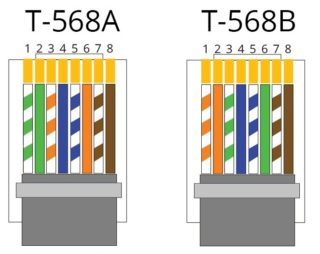 The camera is connected using a UTP cable, crimped according to a special scheme - a patch cord. When crimping, it is necessary to observe the pinout and use a special tool - a crimper. For the RJ-45 connector, the 568B circuit is used:
The camera is connected using a UTP cable, crimped according to a special scheme - a patch cord. When crimping, it is necessary to observe the pinout and use a special tool - a crimper. For the RJ-45 connector, the 568B circuit is used:
- White-orange.
- Orange.
- White-green.
- Blue.
- White and blue.
- Green.
- White-brown.
- Brown.
For connection only conductors No. 1, 2, 3 and 6 are involved.Conductors No. 4, 5, 7 and 8 can be used to connect the camera to the mains, assigning “-” for one of them and “+” for the second. When connecting a switch or modem to a computer, a different pinout diagram is used - 568A:
- White-green.
- Green.
- White-orange.
- Blue.
- White and blue.
- Orange.
- White-brown.
- Brown.
After connecting the equipment, the camera parameters are configured: resolution, quality, frame rate. If the network bandwidth is low, the frame rate, resolution and quality should be small so that the picture does not freeze. Ideally, this is the highest possible resolution and quality, and the frame rate is 24 frames per second, then the video will be smooth. For security purposes, it is quite possible to do with a frequency of 1–5 frames per second.
For remote video surveillance, you need to enter the http: // static IP address: external port number in your browser or use a special program.
Remote Access and Remote Monitoring
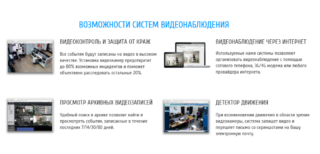 The principle of remote video surveillance does not imply constant monitoring of what is happening on the monitor screen, therefore, in addition to viewing the image in real time, the following options are provided:
The principle of remote video surveillance does not imply constant monitoring of what is happening on the monitor screen, therefore, in addition to viewing the image in real time, the following options are provided:
- video recording;
- viewing a video archive;
- rewind recording;
- event alerts.
You can perform remote monitoring in a web browser, but it is much more convenient to use a special application.
- TinyCam Monitor Pro. It supports simultaneous operation of up to 16 cameras of various brands, the function of multi-screens, digital enlargement of the picture is added.
- IP Cam Viewer supports most camera models, connecting multiple devices simultaneously, direct recording to media.
- Exacq Mobile. Can be installed on Android and iOS devices. Advantages: connecting up to 48 cameras, comfortable interface.
In the application, you can connect via the Internet to cameras installed in completely different places, and control all objects at once, as well as configure video surveillance via the Internet.






